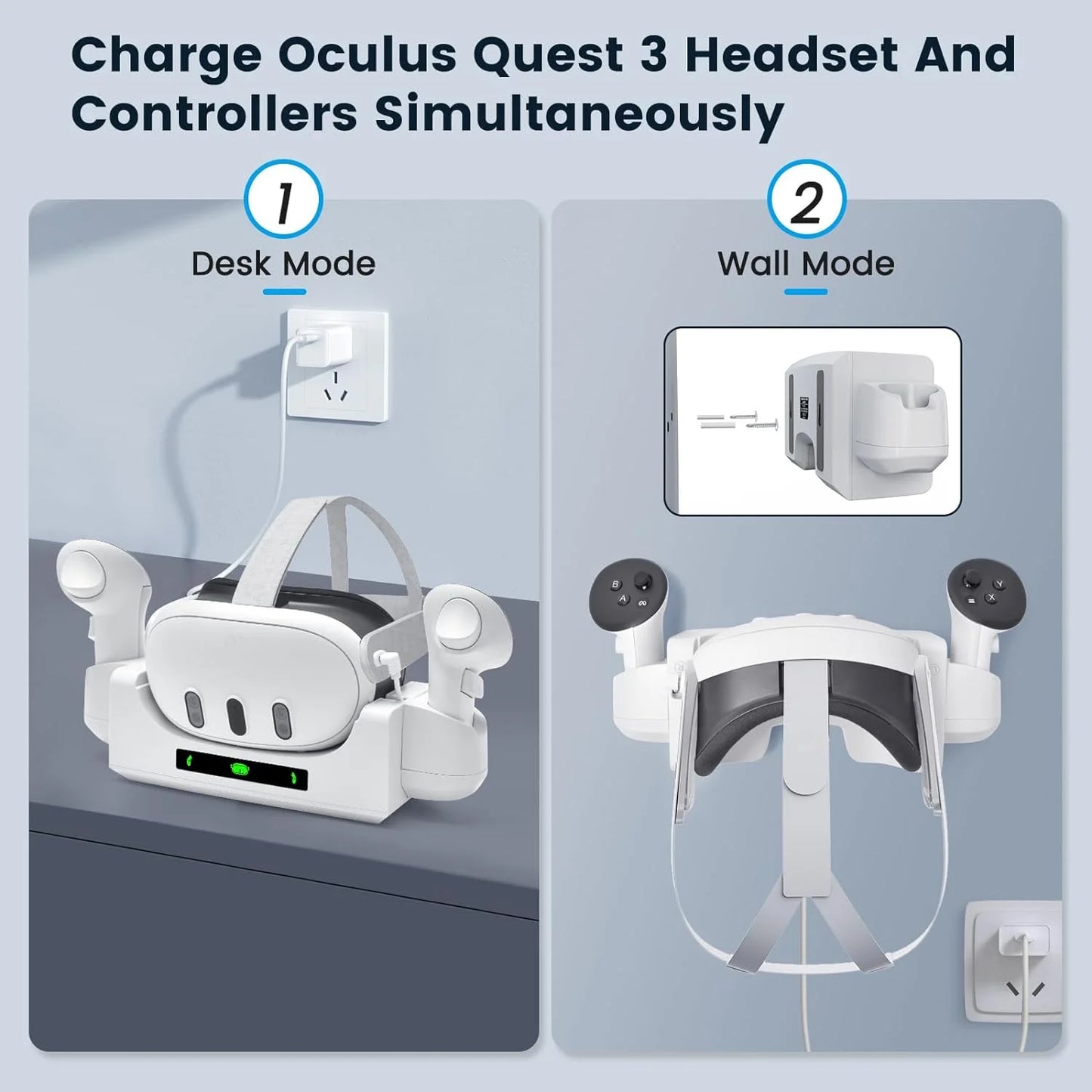Charging Dock for Oculus/Meta Quest 3,Charging Stand for Meta Quest 3 Controller and Headset with 2 Rechergeable Batteries,Battery Cover|Wall Mount Charging Dock Station for Quest 3,Dual-Use
Charging Dock for Oculus/Meta Quest 3,Charging Stand for Meta Quest 3 Controller and Headset with 2 Rechergeable Batteries,Battery Cover|Wall Mount Charging Dock Station for Quest 3,Dual-Use
Couldn't load pickup availability
For Oculus Quest 3 Charging Base, Portable Charging Base Stand Base, For Oculus Quest 3 VR Headset Controller Base
It's not just a charging base, it's also a VR headset stand for storing your Quest 3 headset and controllers to keep your space organized. (Does not use built-in sensors for wireless charging.)
Note: If the charging base does not use silicone accessories to charge the handle and headset, you need to remove the silicone accessories.
Tips on the handle:
Pay special attention to the charging of the handle:
First remove the battery cover of the Oculus Quest 3 controller and install the provided rechargeable battery, then install the provided battery cover (need to correspond to the left and right), pay attention to use the original charging head! ! !
If the controller cannot be charged, you can troubleshoot as follows:
1. Confirm that the power cord is not the original VR (using a low-power power supply will not be able to charge the VR and the controller at the same time)
2. You need to use a product with a battery and a battery cover to use it (the direction of the controller is consistent with the picture)
3. The battery of the controller needs to be exhausted before it can be charged (the charger will recognize that there is power and enable the power-off protection function)
Wall Follow the steps:
1. Rotate the left and right controller charging slots upward 90°
2. Make appropriate holes in the wall in advance, insert the plastic expansion bolts into the holes, and then screw the screws into the expansion bolts.
3. Align the reserved holes at the bottom of the charging bracket with the screws on the wall, and then hang it up.
4. Place the Quest 3 console and controller on the corresponding charging slot.
Desktop bracket Follow the steps:
1. Insert the support bracket assembly into the corresponding groove.
2. Remove the Quest 3 controller cover and install the rechargeable battery, and then install the controller battery cover that matches the Quest 3. (Need to correspond to the left and right)
3. Place the Quest 3 console and controller on the corresponding charging slot.
4. Insert the Type-c cable of the product into the Type-c interface of the Quest 3 host to charge
The product includes:
Charging stand*1,
Rechargeable battery and cover*2,
Type-C charging cable*1,
Expansion screw assembly*2.
(Original AC adapter is not included).
- 【Headset and 2 Controllers Charging Together】Charge the headset and Controller at the same time. This white charging dock is designed specifically for the Meta Quest 3 and features sleek lines. It's not just a charging cradle, it's also a VR headset stand for storing your Quest 3 headset and controllers to keep your space organised. (not using the built-in sensors for wireless charging.)
- 【Wall Mount and Display Stand】 The charging stand for Quest 3 can also support wall mounting to save more space.When wall mounting, you need to rotate the left and right grip trays 90 degrees.Note: If the charging dock does not charge the grips and headset with silicone accessories, you will need to remove the silicone accessories.
- 【2 Rechargeable Batteries & Cover】The included 2 x 600 mAh rechargeable batteries and custom covers for Oculus Quest 3 controller save you from endless battery replacement. The battery indicator light on the front of the oculus quest 3 dock will clearly show the charging status of the battery: Red-charging; Blue and Green-fully charged or No load.
- 【Easy to store and place neatly】This oculus stand is a must-have oculus quest 3 accessory. The storage function prevents the VR and controllers from being scratched on the table or other places. VR, handles are all in one place, making the gaming desktop no longer cluttered. Product includes: charging station*1 ,2* Rechargeable Batteries & Cover,Type-C charging cable*1,Expansion screw assembly*2. (Original AC adapter not included).
- 【Quick Charging Station】 Charging station for Meta Quest 3 can fully charge your headset in about 3-4 hours and fully charge controllers in about 2-3 hours, The LED indicator is red when charging, and the handle icon changes from red to green and the headband icon changes from red to blue when fully charged.
Share